MTX SW2 User Manual
Browse online or download User Manual for Subwoofers MTX SW2. MTX SW2 User manual
- Page / 37
- Table of contents
- BOOKMARKS
- AES-VMUX/-SFP 1
- User Manual 1
- Contents 2
- 1 Nevion Support 4
- 2 Revision History 5
- 3 Product Overview 6
- Product Overview 7 7
- 4 Introduction 8
- Introduction 9 9
- 4.2 Top view 10
- 5 Specifications 11
- 5.5 Power 12
- Specifications 13 13
- 6 Configuration 14
- 6.2 Audio port direction 15
- 6.3 Port addresses 16
- Configuration 17 17
- 6.3.1 Input addresses 17
- 6.3.2 Output addresses 17
- 6.4 Method 18
- 6.5 Examples 18
- Configuration 19 19
- 6.5.1 Example 1 19
- Configuration 20 20
- Configuration 21 21
- 6.5.2 Example 2 21
- Configuration 22 22
- 6.5.3 Example 3 22
- 6.6 SDTI input control 23
- 6.7 DIP configuration mode 23
- 6.8 Multicon control 24
- 6.9 Status Monitoring 24
- 7 Connections 25
- Connections 26 26
- Connections 27 27
- Connections 28 28
- 8.1 Status LED 29
- 8.2 SDTI Input LED 29
- 8.3 EDH LED 29
- 8.4 Optical option LED 30
- 9 FLP4 commands 31
- 9.5 pin and lsr 32
- 9.7 vmon 32
- 9.8 On-site re-programming 33
- <90% (non-condensing) 34
- 11 Product Warranty 35
- A.1 Materials declaration 36
- A.2 Recycling information 37
Summary of Contents
AES-VMUX/-SFPUser ManualRevision: G2014-07-10
Introduction 10AES-VMUX/-SFP User Manual Rev. G4.1.1 HW 1.1 enhancementsExtra VCXO to allow input locking independant of output frequency. This gives
Specifications 11AES-VMUX/-SFP User Manual Rev. G5 Specifications5.1 Electrical SDTIVideo standard 576/25i ITU-R BT.656Error detection EDH according to
Specifications 12AES-VMUX/-SFP User Manual Rev. G5.4.1 Slave modulesHW 1.0 1.1Video latency 0.56 us 0.85 us5.4.2 Clock master moduleThe master module h
Specifications 13AES-VMUX/-SFP User Manual Rev. G5.6 Input wander and jitter toleranceSlave modeWander locks to the input clock so wander is not releva
Configuration 14AES-VMUX/-SFP User Manual Rev. G6 Configuration+ON1 8ON1 8++++N1200_R1318Figure 6.1 Module DIP switches.The module DIP switches must be
Configuration 15AES-VMUX/-SFP User Manual Rev. Gcontain errors, if the wander is very large or periodically when the loop is not complete. This hard-wa
Configuration 16AES-VMUX/-SFP User Manual Rev. G6.3 Port addresses
Configuration 17AES-VMUX/-SFP User Manual Rev. GTable 6.2 Start address,DIP switch settingsDIP SW1 1,2,3,4 or 5,6,7,8 Start addressoff,off,off,off 1off,off,o
Configuration 18AES-VMUX/-SFP User Manual Rev. G6.3.3 System address planningThe number of timeslots in the multiplex used by the module depends on the
Configuration 19AES-VMUX/-SFP User Manual Rev. G6.5.1 Example 1Figure 6.3 32 channel AES transport from site A to site B.Table 6.3 module 1, mux 1-16Po
Contents1 Nevion Support 42 Revision History 53 Product Overview 63.1 Summary 64 Introduction 84.1 The Nevion SDTI audio concept 94.1.1 HW 1.1 enhance
Configuration 20AES-VMUX/-SFP User Manual Rev. GTable 6.6 module 4, demux 17-32Port Directions SW2 1-3 on ,on ,onDemux start address SW1 1-4 off, on, off
Configuration 21AES-VMUX/-SFP User Manual Rev. G6.5.2 Example 2Figure 6.4 Point to point 8 out and 8 back.- 2 Modules, 2 sites.Both modules are used fo
Configuration 22AES-VMUX/-SFP User Manual Rev. G6.5.3 Example 3Figure 6.5 Point to point 16 out 16 back. 4 modules, 2 sites.The two signal directions d
Configuration 23AES-VMUX/-SFP User Manual Rev. G6.6 SDTI input controlIf an optical is present on the module the input selector may be manually set to
Configuration 24AES-VMUX/-SFP User Manual Rev. G6.8 Multicon controlThe module may be monitored and controlled with the Multicon system controller. Por
Connections 25AES-VMUX/-SFP User Manual Rev. G7 ConnectionsFigure 7.1 AES-MUX-C1: AES ports 1-16, BNCSDTI and dual optical connectorsFigure 7.2 AES-VM
Connections 26AES-VMUX/-SFP User Manual Rev. GFigure 7.3 AES-VMUX-C2 :Flashcase,16 AES Molex KK ports, BNC SDTIo/p, dual optical connectorsFigure 7.4
Connections 27AES-VMUX/-SFP User Manual Rev. GFigure 7.5 AES-VMUX-C4: AES ports1-8, BNC SDTI and single optical con-nectorFigure 7.6 AES-VMUX-C5: AES
Connections 28AES-VMUX/-SFP User Manual Rev. GThe Passive loop backplane AES-VMUX-C5 may only be used with modules with hardware revi-sions HW 1.1 and
LEDs 29AES-VMUX/-SFP User Manual Rev. G8 LEDsThe module has four LEDs.8.1 Status LEDThis turn red for 1 second when power is applied and then turn gre
6.6.1 SW2.4 Manual/Auto 236.6.2 SW2.5 Optical/Electrical 236.7 DIP configuration mode 236.7.1 SW2.8 DIP config mode switch. 236.8 Multicon control 246.9
LEDs 30AES-VMUX/-SFP User Manual Rev. G• the EDA flag is set meaning that an error has occurred in the multiplex in a module up-stream.The LED is red•
FLP4 commands 31AES-VMUX/-SFP User Manual Rev. G9 FLP4 commandsFLP stands for Flashlink Protocol. The current revision of this protocol is 4, hence FL
FLP4 commands 32AES-VMUX/-SFP User Manual Rev. G9.4 mtxThe two first matrices change sizes to suit the AES port directions but both have 64 sources.• m
FLP4 commands 33AES-VMUX/-SFP User Manual Rev. Gexceeded.The VS (Video Standard) alarm is triggered if the input video signal is not a Nevion SDTI aud
General environmental requirements 34AES-VMUX/-SFP User Manual Rev. G10 General environmental requirementsThe equipment will meet the guaranteed perfo
35AES-VMUX/-SFP User Manual Rev. G11 Product WarrantyThe warranty terms and conditions for the product(s) covered by this manual follow the GeneralSal
Materials declaration and recycling information 36AES-VMUX/-SFP User Manual Rev. GAppendix A Materials declaration and re-cycling informationA.1 Mater
37AES-VMUX/-SFP User Manual Rev. GA.2 Recycling informationNevion provides assistance to customers and recyclers through our web site:http://www.nevio
Nevion Support 4AES-VMUX/-SFP User Manual Rev. G1 Nevion SupportNevion Europe Nevion USANevion EuropeP.O. Box 1020 3204Sandefjord, NorwaySupport phone
Revision History 5AES-VMUX/-SFP User Manual Rev. G2 Revision HistoryRevision Date CommentsG 2014-06-24 Added example key figure and extra text on examp
Product Overview 6AES-VMUX/-SFP User Manual Rev. G3 Product Overview3.1 Summary• Digital audio mass transport• Asynchronous audio• Phase correct audio
Product Overview 7AES-VMUX/-SFP User Manual Rev. G• EDH for connection monitoring• Optical SDTI options on SFP
Introduction 8AES-VMUX/-SFP User Manual Rev. G4 IntroductionThe AES-VMUX is used to transport a large number of digital audio signals. The module is b
Introduction 9AES-VMUX/-SFP User Manual Rev. G• PIN/Standard laser tranceiverThe following Nevion video SFPs may be used but only one of the channels
More documents for Subwoofers MTX SW2
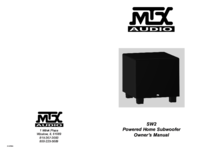




 (9 pages)
(9 pages)







Comments to this Manuals